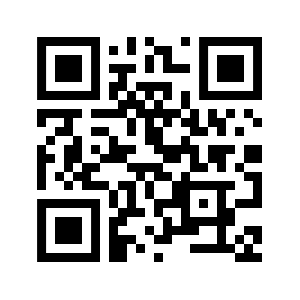How to pay for your RBL Credit Card online ?

Paying your credit card bills on time is crucial when dealing with multiple credit cards. You would not want to miss out on those payments for any non-substantial issue, and the interest would stack up quicker than you get to realise that it has harmed your credit score. If you have an RBL Credit card and want to make its payments, here’s how you can do that both online and offline.
Online Modes to Pay RBL Credit Cards:
RBL Credit Card Net-banking –
To pay their RBL Bank credit card bills online, cardholders must follow these steps:
- Visit the RBL bank official website and enter your Username and password
- Select “Add Biller” in the “Bill Payment” section
- Select the RBL credit card
- Once added, you may pay immediately by providing data like to pay the entire amount or pay minimum due
- When you choose “Instant Pay,” your money is processed, and a receipt is generated
RBL Bank Credit Card Bill Payment via other platforms:
- You may add your RBL credit card to any bank’s net banking account
- You may make payment from a savings account
- The credit card payment is processed the next day; however, the limit is released the same day
- Shortly after, a confirmation message will appear on the cardholder’s registered email and mobile number
Bill-Desk RBL Credit Card Payment:
- Click here to visit RBL Bank’s Bill Desk Portal
- Observe the details and click on the Continue button
- Now provide your credit card information, email address, and phone number
- Enter the amount due and submit the request
- The bank will issue an immediate payment confirmation to the mobile number and email address
RBL Bank UPI Credit Card Bill Payment:
Cardholders may also pay their RBL credit card bill through UPI by following the instructions below:
- Pay through UPI using net banking or the RBL Bank upi app
- In the Credit Cards section, choose Bill Payment
- Enter the payment amount and click Submit
- Choose UPI
- To request your VPA, enter it below
- Open the UPI app of your choice and pay
- The payment is promptly credited to the card
Remittance using RTGS for RBL Bank Credit Card
Paying your credit card bill through RTGS (Real Time Gross Settlement) is available if your bill is above Rs. 2 Lakh. Before paying for the bill, add the credit card as a beneficiary. Enter your information here and pay by following the instructions below:
You may create a beneficiary list with the bank account online
- Visit the Funds Transfer section
- Choose RTGS
- Then examine the card’s information
- Make an RBL Bank credit card payment by entering the amount due
Offline mode to Pay for RBL Credit Cards:
You can make RBL credit card payments via offline mode too. You can do that by following the methods mentioned below:
RBL Bank Cash Credit Card Payment:
- Pay with cash at the bank branch
- If the sum is above Rs. 50,000, you may be asked for your PAN
- Every transaction will cost Rs. 250 + GST
- The credit card limit will be freed on the same day, and the payment will be reimbursed the following working day
Credit Card Bill Payment via Cheque with RBL Bank:
A check payment option is available for RBL credit cards.
- Deposit the check immediately in the bank, or send the cheque via courier to the address provided
- Unit: 306–311, 3rd Floor, JMD Megapolis, Sohna Road, Sector–48, Gurugram–122 018, Haryana, RBL Bank Limited, Cards Operating Centre
- For these transactions, no extra fees is charged
- To avoid a late payment fee, paying the credit card bill by check a few days before the due date is advisable
By following this simple procedure, one can easily pay their credit card bills. In case you are looking for a credit card that can help with routine expenses with extra benefits, you can visit Andromeda and get in touch with our experts both online and offline, without any hassle.